[root@localhost slean]# ip addr
2: enp0s3: <BROADCAST,MULTICAST,UP,LOWER_UP> mtu 1500 qdisc pfifo_fast state UP qlen 1000
link/ether 08:00:27:c8:da:c2 brd ff:ff:ff:ff:ff:ff
[root@localhost slean]#
As you can see the interface doesn't have IP address.
To fix this issue, first edit the network interface. nmtui is a network manager tool user interface.
[root@localhost slean]# nmtui
Select the interface and click "Edit".
Enable the DHCP by setting the Automatically connect and make sure the IPv4 CONFIGURATION to <Automatic>.
Click <OK> and <Quit>.
[root@localhost slean]# system restart network
[root@localhost slean]# ip addr
Source: krizna.com

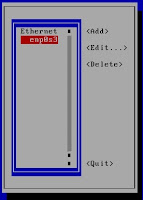

No comments:
Post a Comment